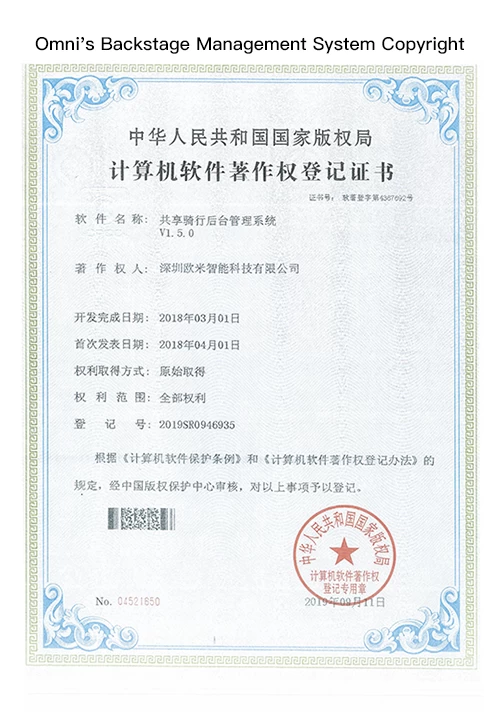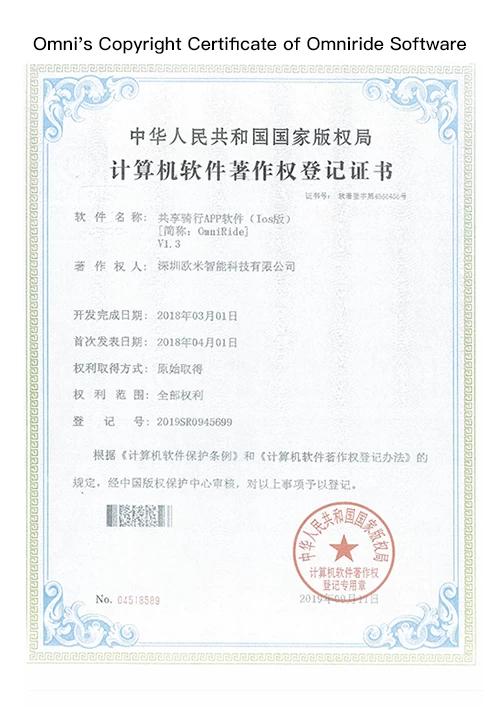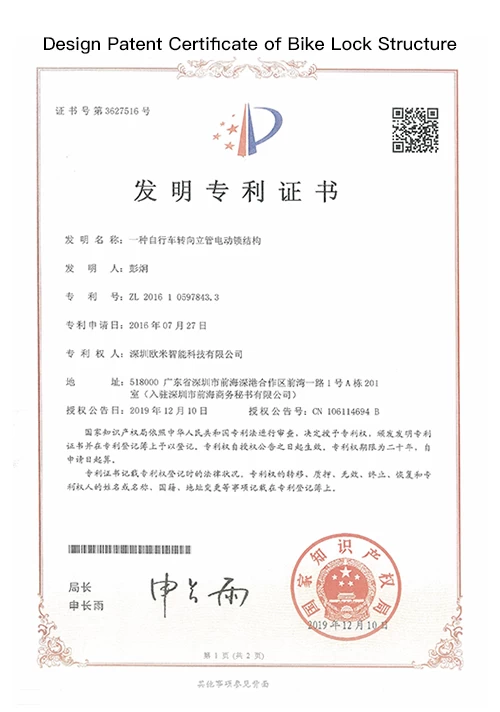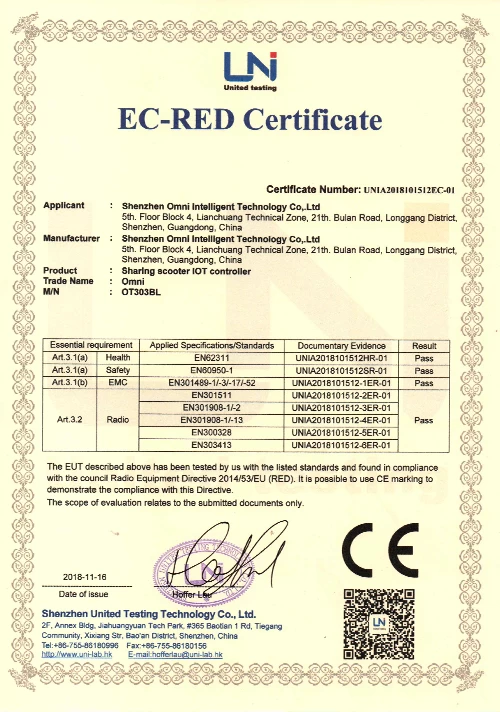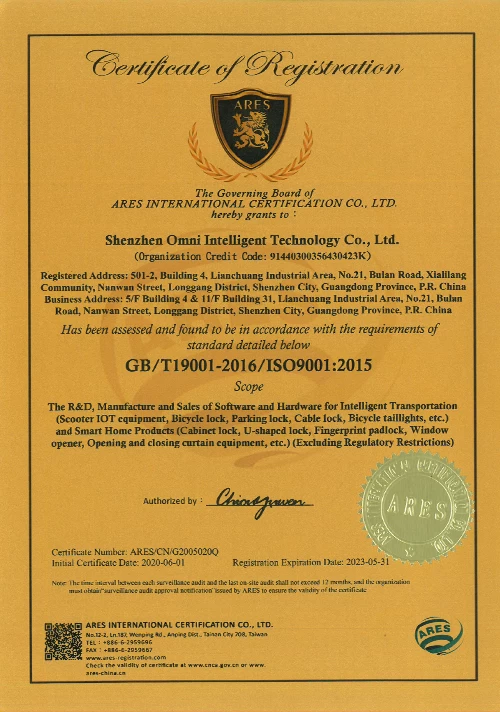How to deal with problems in using smart lock
2017-11-28 18:42:50
With the continuous development of smart home, more and more smart products go into people's lives, especially using the smart anti-theft smart fingerprint lock without a key to unlock. Now let's discuss how we should handle the problems encountered in the use of fingerprint locks

1. my mechanical key can not be used
With the fingerprint lock, the key is not commonly used, and many people put the key up.When occasionally took it out to try, but the key can not open, the vast majority because of the key is wrong! If the key is right, the key is still not open, you should find the customer service to check it.
2. I brush the fingerprints, lights are bright, but can't open the door
This is the installation of the problem. After installing the fingerprint lock you must test many times to confirm it can normal using.
3. Why brush the fingerprint, showing the fingerprint verification failed?
Many users who are not particularly understand fingerprint locks will have such a problem, it is clear when entering the fingerprints is the right little finger, but the door with a fingerprinting is the left index finger ...
Fingerprint lock only chip no brain, no way to remember the owner, so not just a finger brush can be opened, we must brush the original entry of the fingerprint.
4. the fingerprint lock button does not respond, the lights are not bright
Mostly because the fingerprint lock out of battery.So, we should remember, If the fingerprint lock in the low pressure alarm, we should replace a new battery. Changing a new battery can be used for a long time.

1. my mechanical key can not be used
With the fingerprint lock, the key is not commonly used, and many people put the key up.When occasionally took it out to try, but the key can not open, the vast majority because of the key is wrong! If the key is right, the key is still not open, you should find the customer service to check it.
2. I brush the fingerprints, lights are bright, but can't open the door
This is the installation of the problem. After installing the fingerprint lock you must test many times to confirm it can normal using.
3. Why brush the fingerprint, showing the fingerprint verification failed?
Many users who are not particularly understand fingerprint locks will have such a problem, it is clear when entering the fingerprints is the right little finger, but the door with a fingerprinting is the left index finger ...
Fingerprint lock only chip no brain, no way to remember the owner, so not just a finger brush can be opened, we must brush the original entry of the fingerprint.
4. the fingerprint lock button does not respond, the lights are not bright
Mostly because the fingerprint lock out of battery.So, we should remember, If the fingerprint lock in the low pressure alarm, we should replace a new battery. Changing a new battery can be used for a long time.