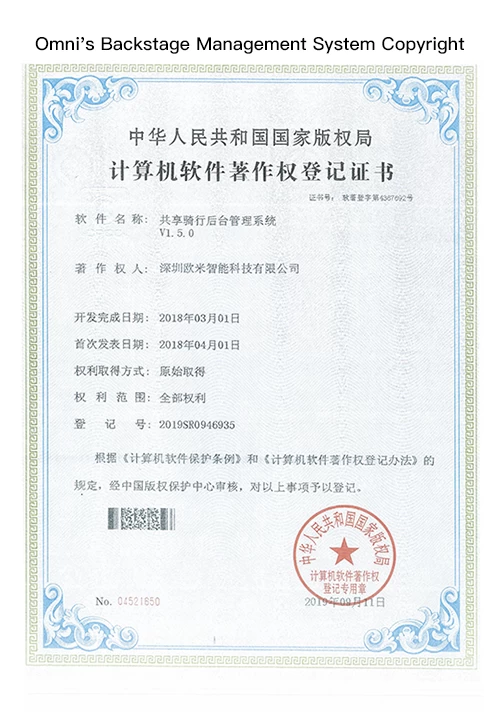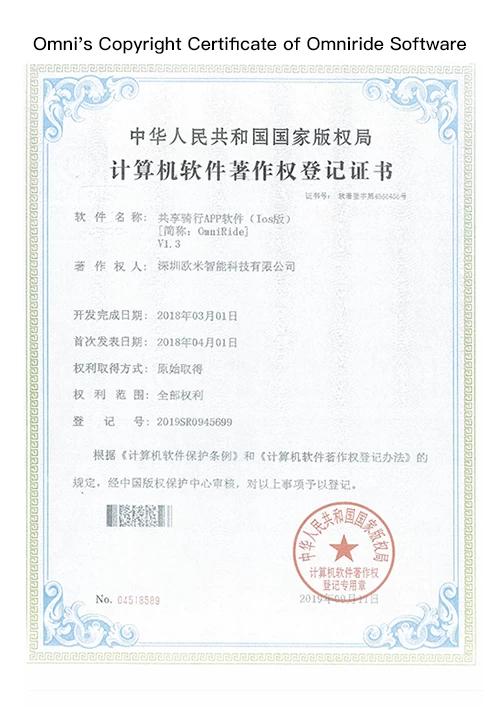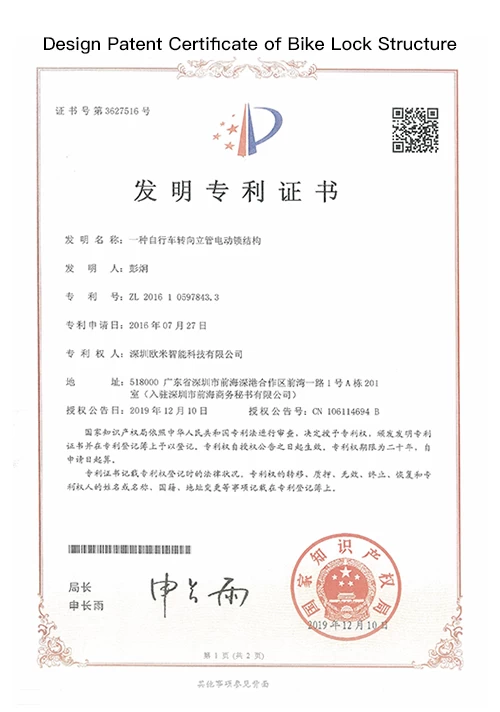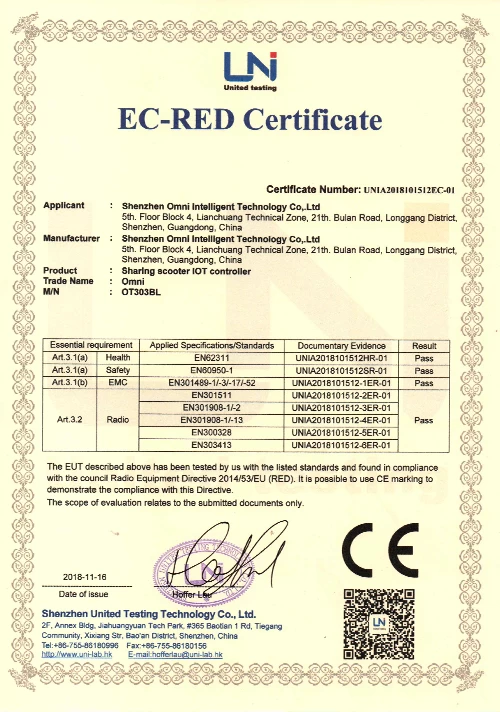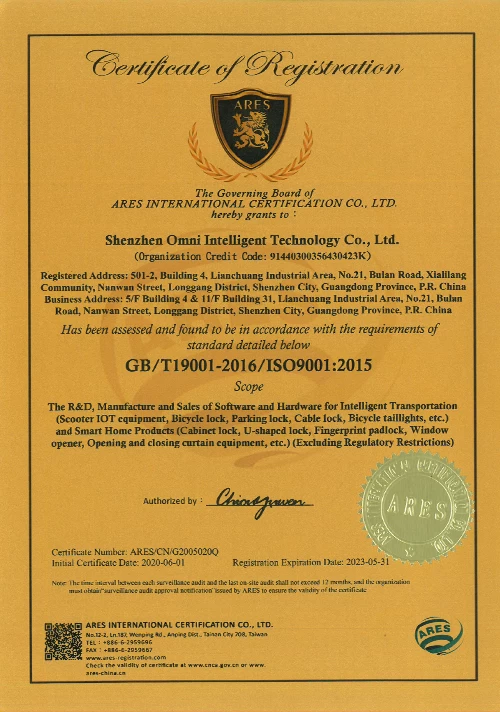What’re Functions of User E-bike Rental APP?
Login
Phone Number Login: Enter the vehicle number and use a phone number verification code.You must read and agree to the User Agreement and Privacy Policy before logging in.
WeChat Quick Login: Enter the vehicle number and use WeChat for quick login.You must read and agree to the User Agreement and Privacy Policy before logging in.
Scan to Use: Scan the vehicle's QR code to view vehicle usage guidelines and safety tips.Click to unlock the vehicle or scan a different vehicle to switch.
Pay Later: In addition to the standard pay-as-you-go model,this mode is added for long-term sharing needs at places like hotels or tourist attractions.
Riding in Progress: After a successful unlock,the"Scan to Use"on the homepage will change to"Riding in Progress."
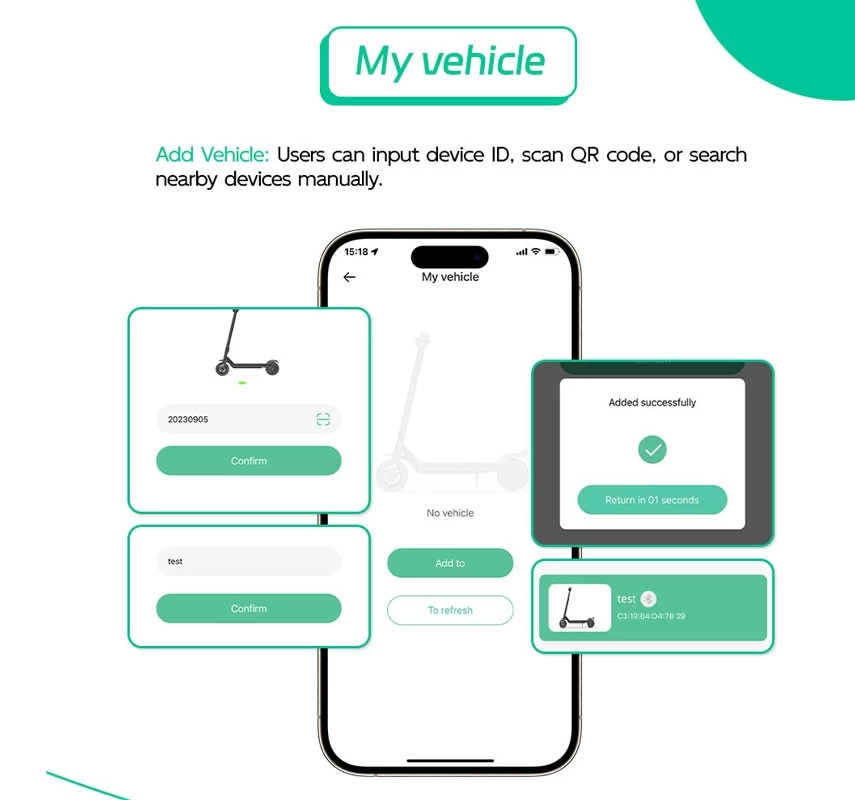
Click"Riding in Progress"to view the vehicle number,battery level,riding speed,and riding duration.
If the pause function is enabled,users can click"Pause"on the mini-program to temporarily lock the bike.
After ending the ride,click"Lock&Settle Charges"to go to the payment page.On this page,you can view the trip route,start and end times,the amount paid,riding fee,discount,unlock fee,and over-limit fees.
For group rides,you can continue scanning to add more vehicles.
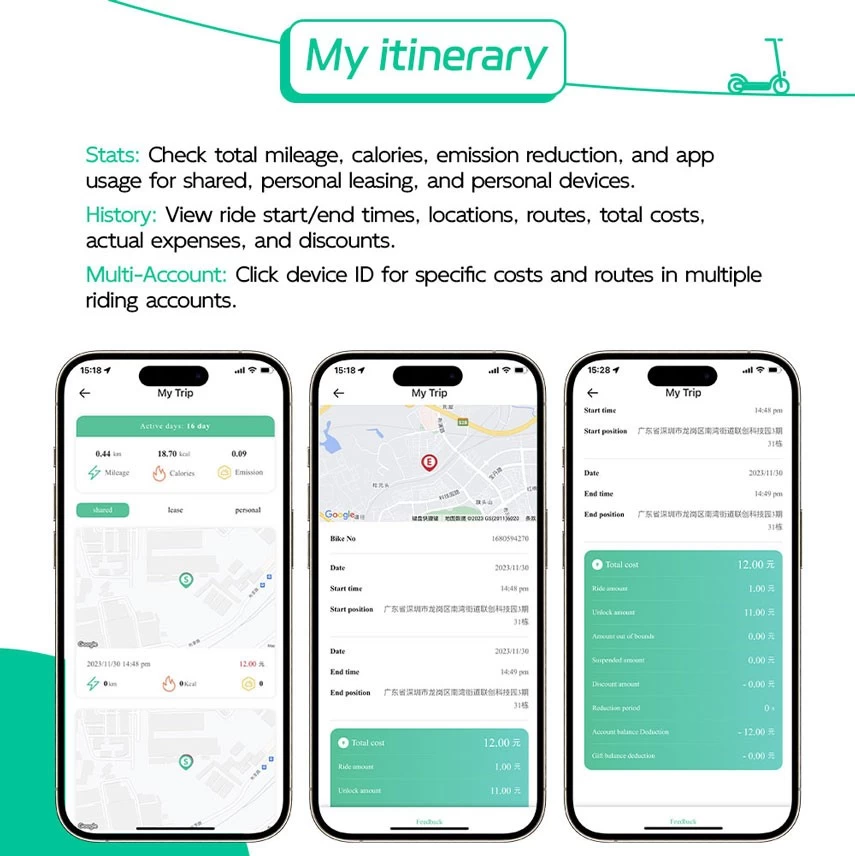
Menu
View Rules: Usage guide,such as operational and parking area riding guidelines.
Advertising: Display promotions and store activities,with options to edit the title,subtitle,and upload an advertisement image.Clicking on the ad shows more details.
Ride Card: Users can purchase ride cards,with details on the validity period,original and discounted prices,and the quantity available.The card’s usage rules are also available for review.
Personal Center
Profile Display: View and edit personal information,including password management.
Wallet: Check current balance(including principal and gift balance).If there are recharge bonuses or coupon activities,they will be displayed under the recharge amount.You can scan or enter coupon codes to add coupons and view their details,including the name and expiration date.
Bank Card Management: Bind a RFID-enabled citizen card after scanning or entering the vehicle QR code.Once bound,the user can unlock and lock the vehicle by tapping the card.

Trip History: View activity details such as active days,total distance,total calories,and carbon emissions.Click on a specific ride to view the trip details,including the route,start and end times,and fees.
Find Parking: Enter a location to search for nearby parking spots.
Pricing Rules: View the vehicle's pricing structure,including unlock fee,ride charges,free duration,pause fee,and over-limit fees.
Fault Reporting: If there are issues with the vehicle,input the vehicle number,select the vehicle type and fault type,and submit feedback.Admins will analyze and optimize the issue.
User Manual: View the mini-program’s user agreement and privacy policy.After clicking"Contact Us,"you can edit and upload content to the backend.Admins can periodically check users'issues and suggestions.
Customer Service: Contact customer service for assistance during use.
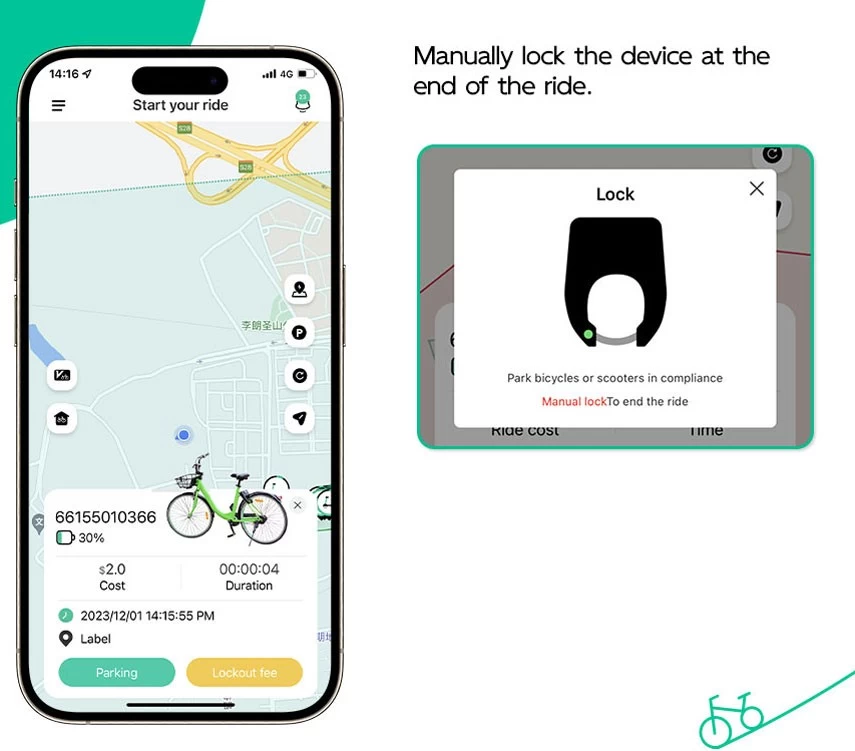
My Vehicles
Vehicle Management: Bind vehicles via nearby devices or QR code scanning.All the user's vehicles will be displayed in the device list.
Riding: Control vehicle unlocking/locking from the vehicle details page.During the ride,view ride track information on the map.
Delivery Vehicle Management: Admins assign and deliver vehicles based on orders.
Personal Rental: Users can choose vehicle types,accessories,and delivery methods based on their needs,confirm the order,and complete the payment.
In"My Rentals,"users can view the rental list and access vehicle details,control the vehicle,and track the ride.
Before the rental period ends,users can confirm the return or extend the rental period.After returning the vehicle,if the admin evaluates damage,additional charges will be applied.
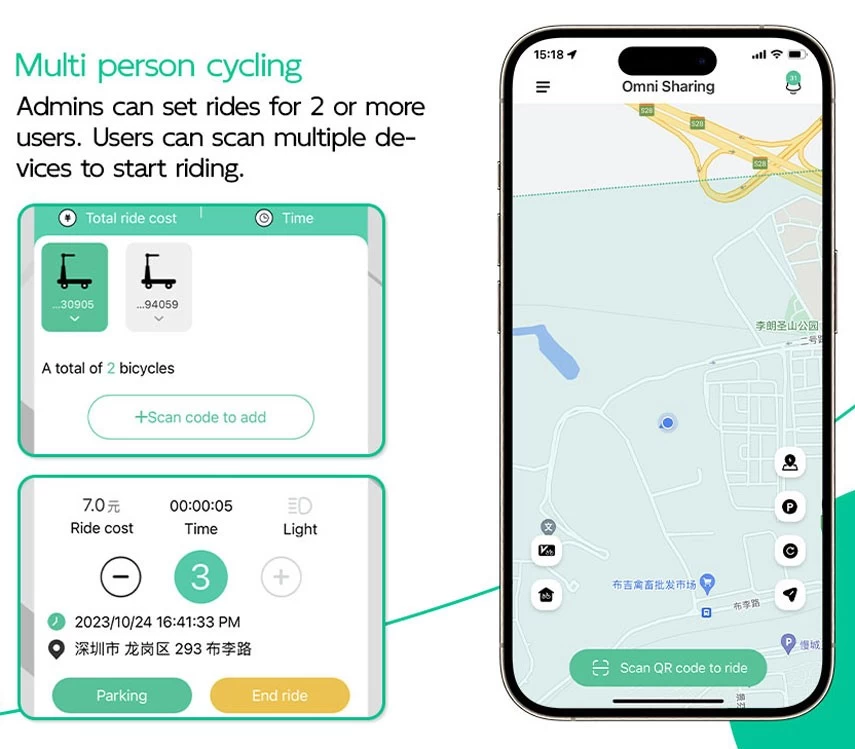
Club Updates
Text,Images,and Ride Route Posts: Users can view,comment,and interact through data-sharing,increasing app usage time and engagement.
Line Rides and Events: Organize activities and invite others to join,engaging target users and boosting activity levels.
Store
Product Viewing: Users can browse vehicles,accessories,and related products in the store.
Product Purchase: Users can complete product purchases via the integrated wallet.