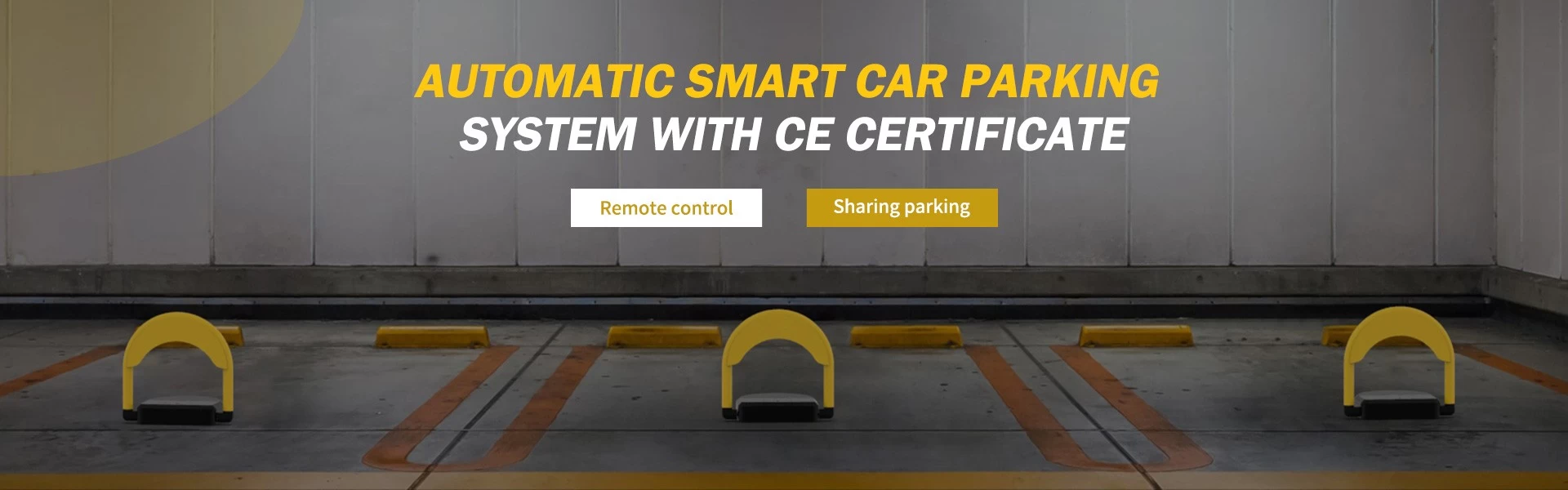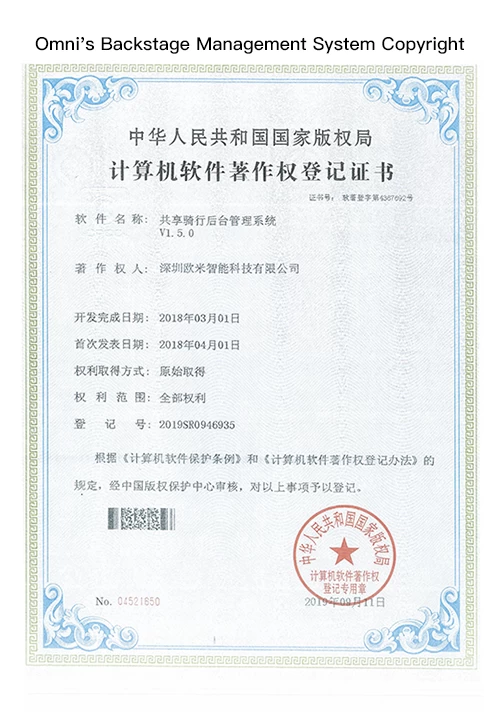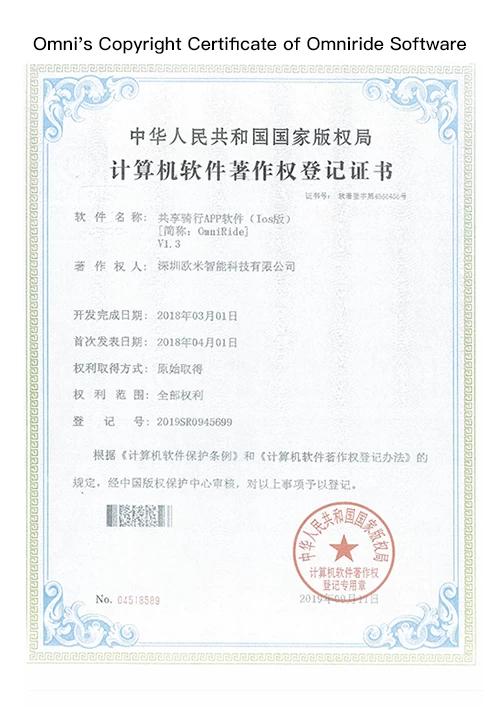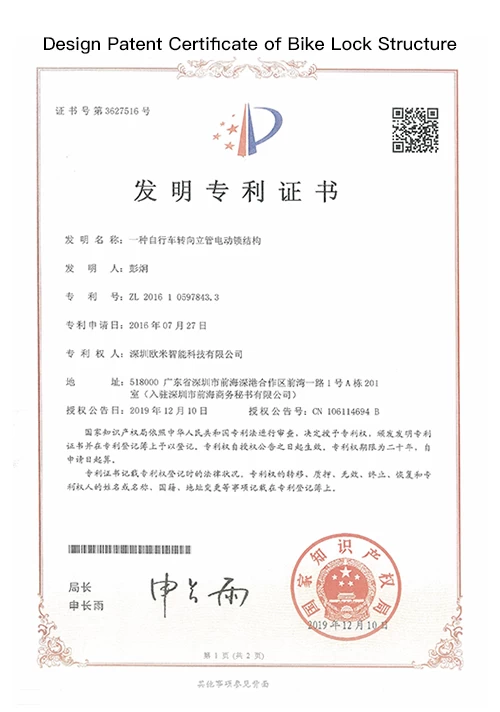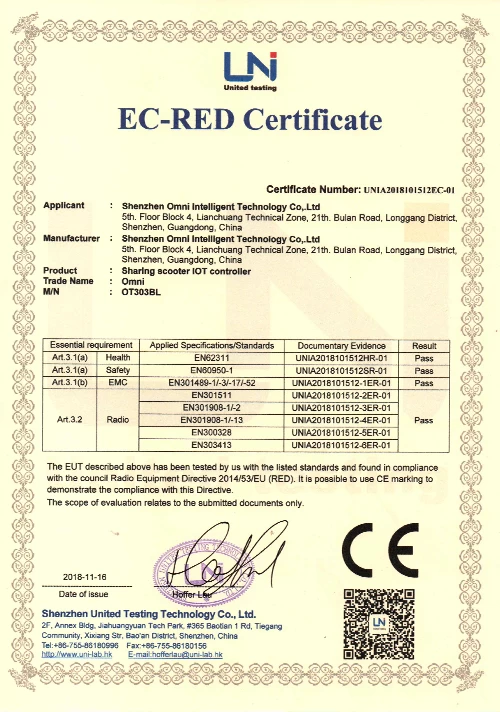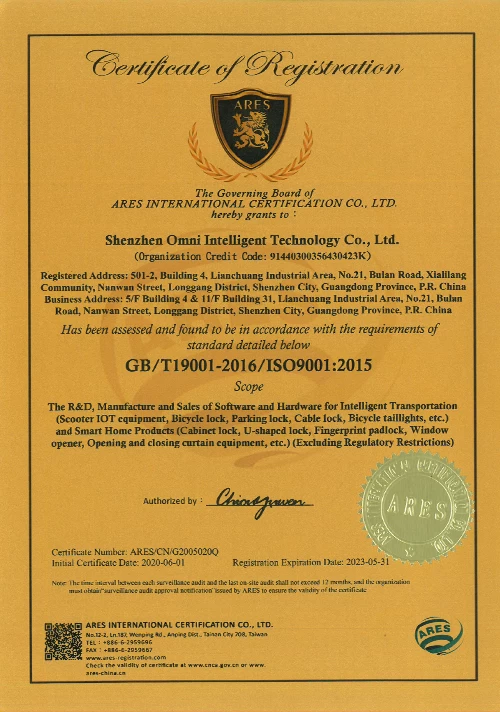- Contact Us
-
Omni Intelligent Technology Co., Ltd.
Tel:(+86)755-89208216
Fax: (+86)755-89208219
Add: Floor 11,building 31,Phase 3,Lianchuang Tech Park,No.21 Bulan Road, Longgang District, Shenzhen, P.R.China.
If you have any question,Please contact us,we will give you the best service! Contact Now
- Certifications
-
- Subscribe
-
Get email updates on new products
Touch Screen Smart Digital Door Lock
- Keypad: Smart Touchpad
- Dimensions: 160L*68W*36H (mm)
- Weight: 2KG
- Material: Zinc Alloy
- Remote Control Chip: Rolling Code
- Operating Voltage: DC6V, 1.5V, 4“AA”Alkaline Batteries
- Static Current: ≤20µA
- Dynamic Current: ≤200mA
- User Management Capacity: 56 Passwords+56 Cards+8 Remote Controls

Keypad: Smart Touchpad
Dimensions: 160L*68W*36H(mm)
Weight: 2KG
Material: Zinc Alloy
Remote Control Chip: Rolling Code
Operating Voltage: DC6V, 1.5V, 4“AA”Alkaline Batteries
Static Current: ≤20µA
Dynamic Current: ≤200mA
User Management Capacity: 56 Passwords+56 Cards+8 Remote Controls
Center Distance: 60mm or 70mm
Door Thickness: 30mm—60mm
Ways to open: Password+Remote Control+RF Card + Mechanical Key



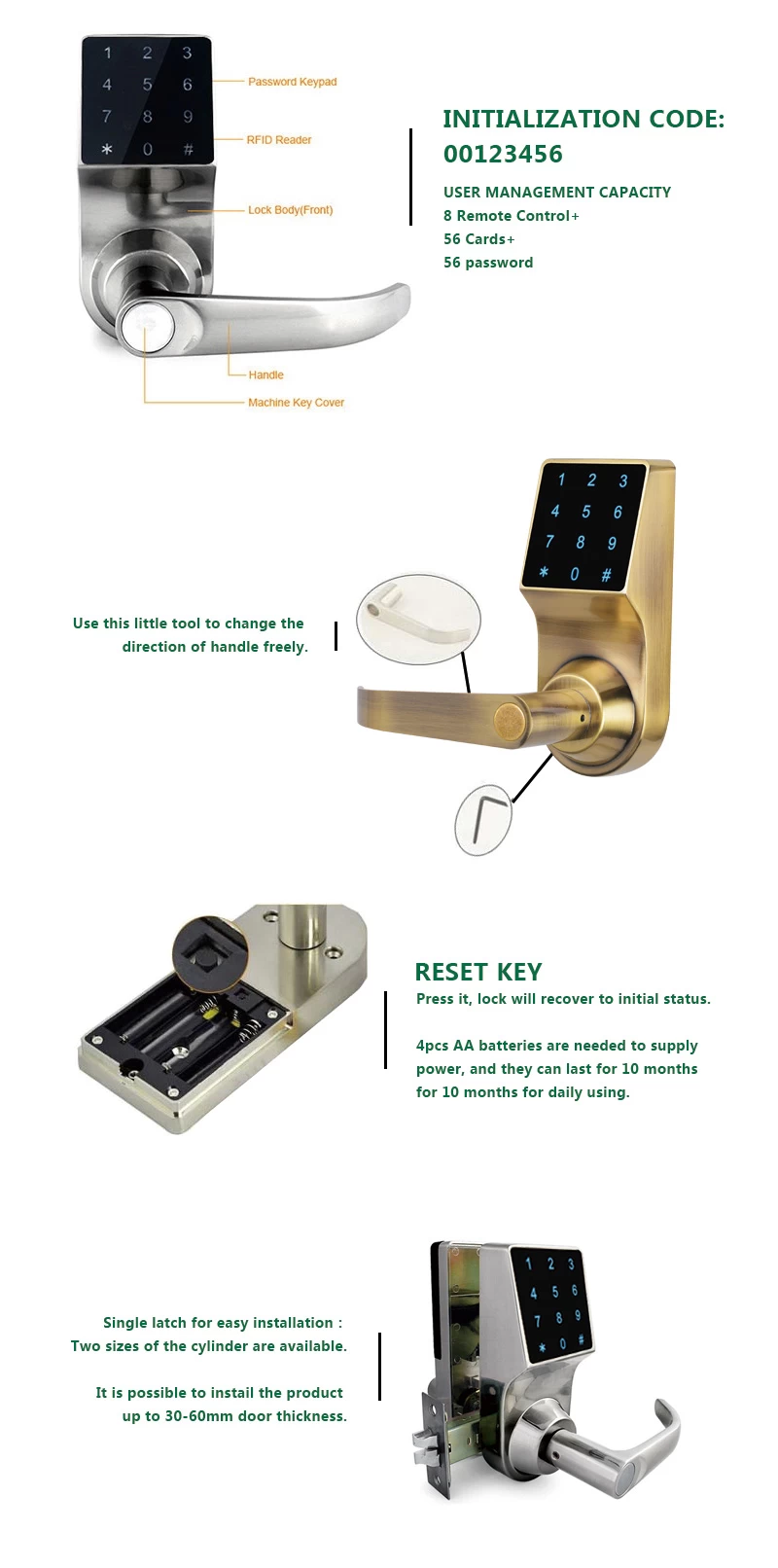

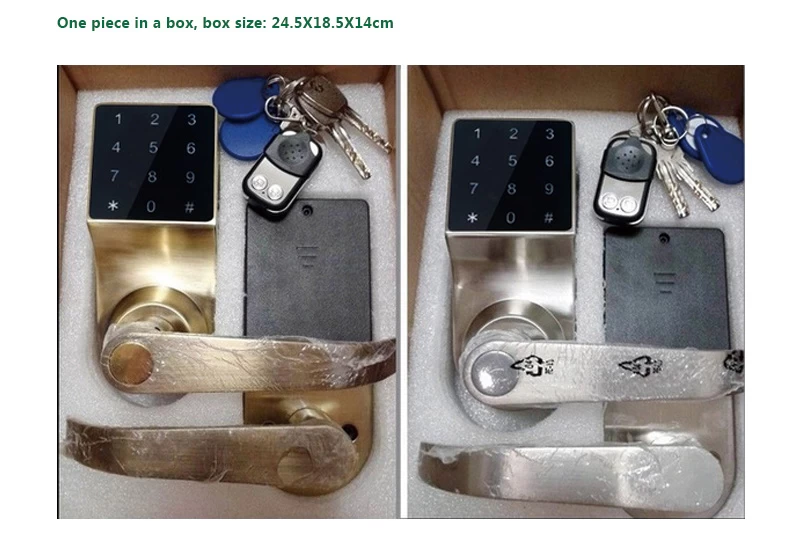

Input Master User password to verify, door open, keypad light turns on, press corresponding function key to set parameters(the black ones are factory default settings):
| Press key | Functions | Note(the boldface are default setting) |
| *9#0#x# | password anti-eavesdropping | x:0-Disable,1-Enable |
| *9#1#x# | Key tones | x:0- Disable,1- Enable |
| *9#2#x# | automatic normally open | x:0- Disable,1-Enable (it is in normally open after open the door ) |
| *9#3#x# | light flashing when normally open | x:0- Disable,1- Enable |
| *9#4#x# | compositional verification | x:0-Disable,1-Enable |
| *9#5#n# | password length | n:4-8. The factory default is 6 |
| *9#6#n# | times of continues wrong passwords to lock the keypad | 0: disable the function; The factory default is 3 times. |
| *9#7#n# | minutes to lock the keypad after continuous wrong passwords | The factory default is 1 minute |
| *9#8#x# | Remote control | x:0-Disable,1- Enable |
| *9#99#999# | system empty and system reset | The system will be recovered to factory default |
Tag:
Shenzhen Omni Intelligent Technology Co., Ltd
Tel:+86-13926505109
Wechat:MaryLai-Omni
Contact Person:Mary Lai
PDF Show:PDF